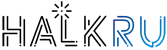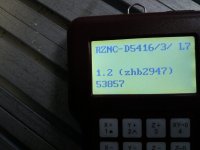A similar problem for controlling the laser, the manufacturer responds:
"For this problem , you need to formatting the system and resetting the parameters as following : Formating power off laser machine, press “ok”key till power off the laser machine, select “emergent recover”, when press “ok”, power off laser machine again. Waiting for 5 seconds, display “if go home” press “delete” key, enter it, press “menu” ---system setup ----inner format---ok----keydata format---ok---ok----cancel--- return to main interface --- power off laser machine.
2. parameters setting Display “if go home--- delete, enter into main interface, press “menu” --- system setup---func configu--- cancel --- ok (Chinese) --- ok (x axis: enable, y axis: prohit) --- ok (open laser machine, ask if go home) --- cancel --- cancel --- ok ( is there hard limit sensors?) --- cancel--- cancel--- cancel. Display “if go home” press “delete” key, press “menu” key to setting the all parameters."